en:help:tutorial:using_secure_storage_on_cloud
Table of Contents
Using Secure Storage on Cloud
Video Tutorial
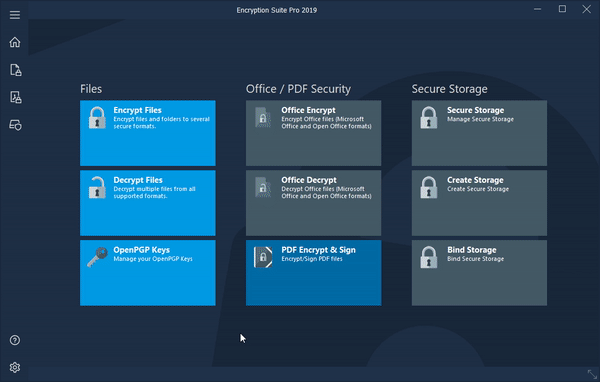
How to use Secure Storages synced with your Cloud
Encryption Suite Pro allows you to create a Secure Drive as a folder inside your Cloud of choice.
When creating a new Secure Drive, please select the “As Folder” option in the Mounting Point/Drive tab, click the browse button and navigate to the Cloud folder. There, create a new folder where your Secure Drive will be located. Once OK is clicked, the newly created Secure Drive will appear as a folder in your Cloud and you may proceed to use it.
Please Note:
The Secure Drive will appear as a folder in your Cloud whenever your Secure Drive is mounted/enabled. Once it is disabled, it will disappear from your Cloud.
en/help/tutorial/using_secure_storage_on_cloud.txt · Last modified: 2018/10/26 02:44 by mili