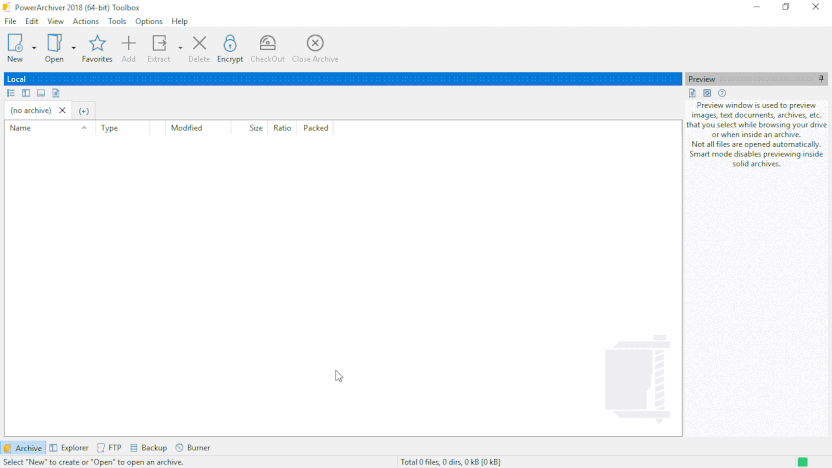새 압축파일 생성
Since you will more than likely want to create your own archives, we'll now perform the steps to Create a New Archive.
From the toolbar, select the “New” option. You will now see the standard Windows save dialog box. Navigate to the My Documents folder. In the “File name:” input box, type 'TUTOR2' and press the enter key (or click on “Save” button).
Because TUTOR2.ZIP is empty, the “Add” dialog box will display automatically.
비디오 튜토리얼
참고:
This tutorial approaches the topic using the main PowerArchiver window as its base of operations. Classic interface is used to explain basic usage - if you are using Modern interface, you can change it to Classic interface by going to the Options tab and clicking on the Interface icon.