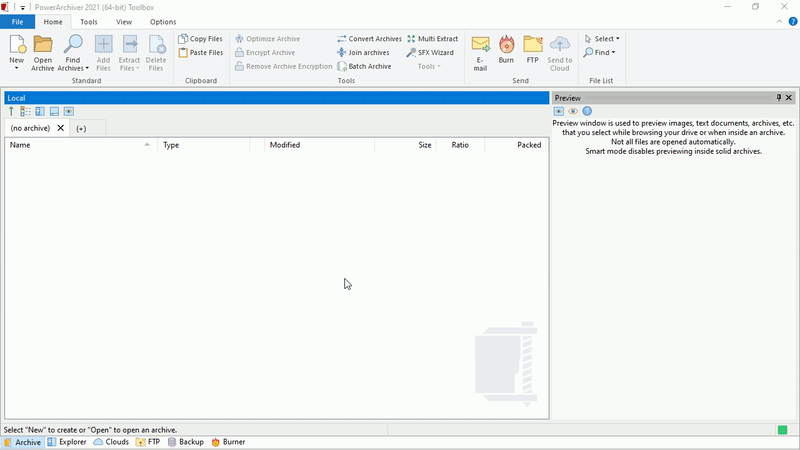Table of Contents
FIPS 140-2 Encryption Details
This section provides details about the options when enabling FIPS 140-2
Enabling FIPS 140-2 Encryption
To enable FIPS 140-2 Encryption, please go to the Options>Configuration>Security>FIPS tab. There, you will find three choices: On, Enforced,Off.
FIPS 140-2 Encryption Options
- On: When On is selected, the Windows FIPS 140-2 module will be enabled and will be used every time an encrypted archive is created. Encryption will not be forced when creating new archives and will have to manually be chosen upon archive creation.
- Enforced: When Enforced is selected, the Windows FIPS 140-2 module will be enabled and will be used every time an encrypted archive is created. Also, archive encryption will be automatically selected when creating new archives, ensuring/enforcing FIPS 140-2 encryption any time encrypted archives are selected. If the Windows FIPS 140-2 module is not turned on, PowerArchiver will turn it on and show a confirmation window. Administrators can enforce archive FIPS 140-2 encryption through reg settings, explained here.
- Off: When Of is selected, the Windows FIPS 140-2 module will not be enabled and will not be used every time an encrypted archive is created.