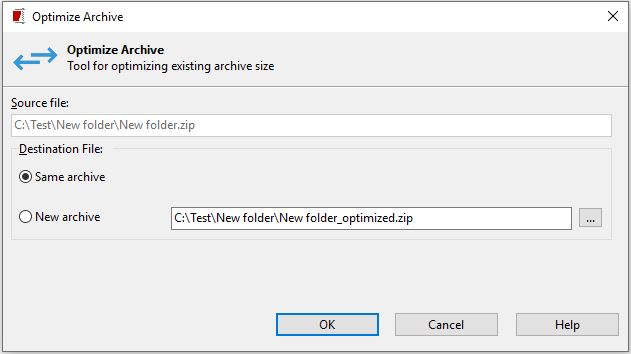Table of Contents
Optimize Archive
PowerArchiver allows for optimizing existing archives in order to reduce their file size.
How to Use:
When an archive is open in the main PowerArchiver window, go to Actions and select Optimize Archive. You will then presented with the Optimize window that will offer two choices for optimization:
- Same Archive - this option will take the currently opened archive and optimize it without creating a new archive. The opened(same) archive will remain in the original location from where it was opened and will be optimized.
- New Archive - this option will keep the original archive in the original location and create a new and optimized archive in the location of your choice. You may type in the location into the field next to the New Archive selection or click the browse button on the right side and select a location where the optimized archive will be saved.
After you select your optimization choice, Same or New Archive, click OK and the optimization process will begin.