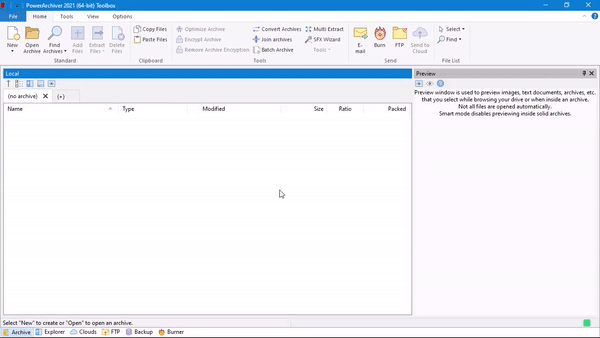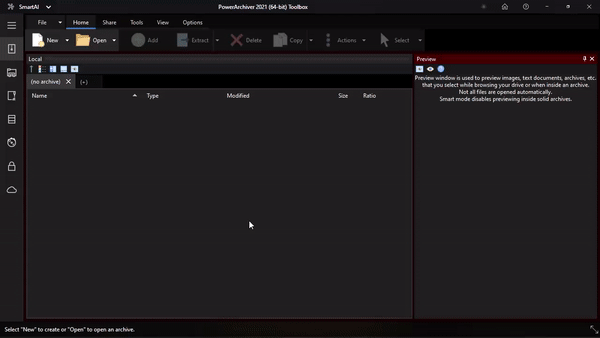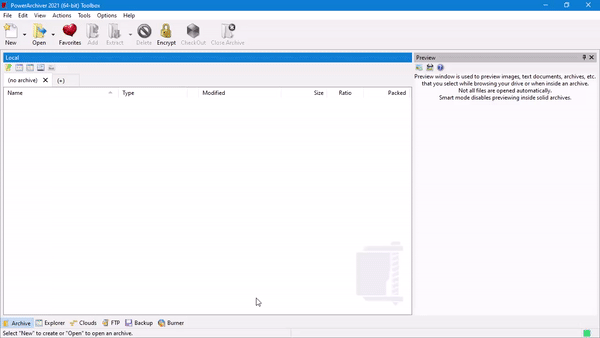Table of Contents
How to find the version of your installed PowerArchiver
You can check which version of PowerArchiver you have installed by visiting the Help and then About section in PowerArchiver.
The Help and About sections are located at convenient locations, depending on the interface that you prefer to use, and will display the exact version number of your installed PowerArchiver.
Please see the below GIF animations which will display where the version information can be found in each interface: